Getting some Spacebux is fast and easy!
In order to receive Spacebux you first need to have a Bitcoin.com wallet. Once you have your wallet installed on your Apple or Android device you are ready to receive your Spacebux! You can also receive Bitcoin (BTC) and Bitcoin Cash (BCH) in this same wallet.
To get your receiving address you simply need to hit “receive” and select “SLP”. This your private address to which anybody can send SBX. You can also send others SBX if you have their SLP address, but there is a tiny $0.005 fee to send transactions on the Bitcoin Cash blockchain. You will need to have a small BCH balance in your wallet before you can send SBX to others.
Step 1: Download Bitcoin.com Wallet
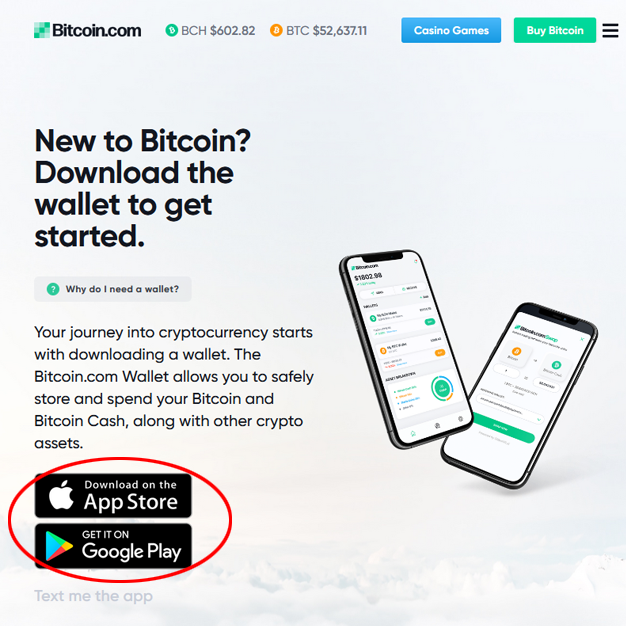
Step 2: Install the wallet. You will see an option to “Receive”.

Step 3: There are 3 options here, BCH, BTC and SLP. You want your SLP address. The QR code on the top will also show the SLP icon in its center so you are sure to be in the right section.
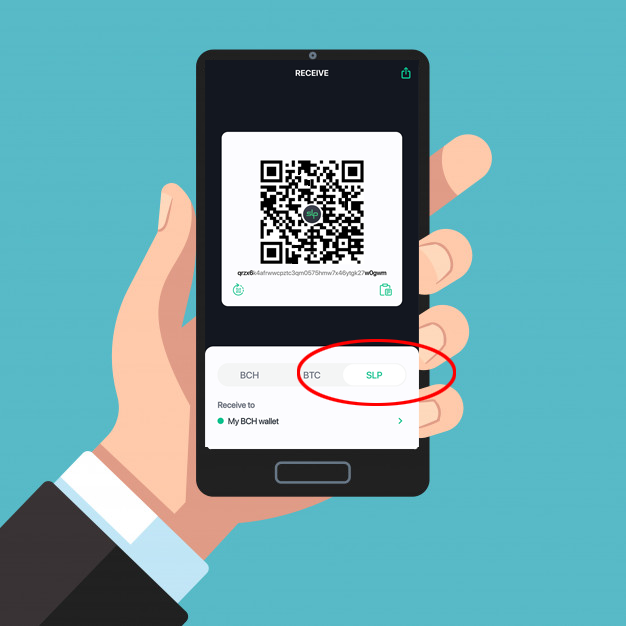
Step 4: This is your SLP address. Use this address to receive SBX tokens! Cut and paste the address, or let others scan your QR code to send you SBX. Always be sure that you are sending the correct crypto to the correct address type. BTC must only go to a BTC address. BCH must only go to a BCH address, and a token like Spacebux must only go to a SLP address.

Thanks for using Spacebux! Have fun!